Many of us are spending our pandemic days (yes, we are still in the midst of a pandemic) moving from Zoom meeting to Zoom meeting (or insert your platform of choice). This can result in mental anxiety and stress from the overwhelming number of meetings. As well as physical strain on our eyes from looking at a screen too much and our bodies from not moving around. In an in-person meeting, we may look from person to person around a table or room, shift in our chair, lean forward or backward, these changes do not happen in online video meetings. We may be in online video meetings for a long time, so it is essential that we take steps now to ensure our health and wellness and that of our fellow attendees.

If you are the host
Schedule the meeting for less than an hour. I recommend 45 minutes for hour meetings and 25 minutes for 30-minute meetings. Honestly, most meetings could be shorter, and limiting the length will make you more productive. This also helps build in break time to your schedule and your fellow attendees.
Schedule breaks for meetings longer than an hour and take them. It can be tempting to “power” through. Not only is a break away from the screen good for our bodies and minds, but they are also good for productivity. You or a teammate could have an “ah-ha moment” while getting a drink or in the bathroom 🙂 Include the breaks in the agenda and state taking care of ourselves is critical, repeat this at the beginning of the meeting.
Consider ending meetings with an encouragement to move away from the computer. This reminder for you and others to use your break time between meetings to move around instead of checking emails is helpful for everyone, and it helps begin creating a culture where taking care of ourselves is essential.
Clearly state that everyone should come to the meeting prepared. Hold everyone to this. If someone has not done the reading, do not waste meeting time catching them up. Politely let them know they can send you their thoughts later. This keeps meetings on schedule and encourages shorter meetings.
Start meetings on time, every time. It can be tempting to wait for one or two people who are running late. Do not do this. It wastes the time of everyone who arrived on time and extends their screen time. It also encourages people to come to meetings later and later as they know they won’t start on time, and no one likes their time to be wasted. Tell people who come to the meeting late that someone will catch them up later do no waste the time of the group catching one person up. If you are worried people are coming from another meeting to start your meeting at a quarter past the hour, there is no rule that meetings need to start on the hour or half-hour.
Do not be afraid to end meetings early. I have been in meetings where we just sit around a bit at the end, wondering what to do because the meeting was scheduled for an hour, and we finished in 47 minutes. Be prepared to say that the meeting is over and excuse everyone when the agenda is complete.
As an attendee
Consider sending the above suggestions to meeting organizers, including the articles about improved productivity. Unfortunately, personal wellness is not always a priority in libraries, but demonstrating the productivity benefits can help make progress.
Do not agree to skip breaks in meetings. Politely state that the group should take a break to help everyone refresh and that the group will be more productive after the break. Post links in chat to articles if that might help.
Be on time for meetings. Set reminders on your calendar, your phone, set a timer, whatever it takes.
Leave at the scheduled end of the meeting. You can claim you have another meeting you need to attend. Sticking to the set boundary helps encourage others to do the same.
Stay on Topic. Stick to the set agenda and stay on topic. Do not introduce side projects or ideas not related to the topic for this meeting. If there is time at the end of the meeting, you may be asked to share, otherwise, send an email or schedule your own meeting.
Introduce wellness into meetings. When you can and where appropriate, introduce the importance of healthy meeting practices. Maybe it is sending a note to the organizer suggesting a break or mentioning that many of your meetings are now 45 or 25 minutes. Mention how taking a break really helped the team rally in a different meeting.
References
Shacklett, Mary. “The 30-Minute Meeting: Why Shorter Meetings Can Be More Productive.” TechRepublic, January 10, 2017. https://www.techrepublic.com/article/the-30-minute-meeting-why-shorter-meetings-can-be-more-productive/.
Selig, Meg. “How Do Work Breaks Help Your Brain? 5 Surprising Answers | Psychology Today.” Psychology Today, April 18, 2017. https://www.psychologytoday.com/us/blog/changepower/201704/how-do-work-breaks-help-your-brain-5-surprising-answers
Recommended Readings
Berkun, Scott. “The 22 Minute Meeting (Updated).” Scott Berkun (blog), April 2, 2010. https://scottberkun.com/2010/the-22-minute-meeting/.
Bryant, Adam. “How to Run a More Effective Meeting.” https://www.nytimes.com/guides/business/how-to-run-an-effective-meeting
Degges-White, Suzanne. “Zoom Fatigue: Don’t Let Video Meetings Zap Your Energy.” Psychology Today, April 4, 2020. https://www.psychologytoday.com/blog/lifetime-connections/202004/zoom-fatigue-dont-let-video-meetings-zap-your-energy.
Fosslien, Liz, and Mollie West Duffy. “How to Combat Zoom Fatigue.” Harvard Business Review, April 29, 2020. https://hbr.org/2020/04/how-to-combat-zoom-fatigue.
Robbins, Stever. “How to Be on Time for Meetings.” Quick and Dirty Tips. https://www.quickanddirtytips.com/productivity/time-management/how-to-be-on-time-for-meetings
Saunders, Elizabeth Grace. “Overcoming Zoom Call Fatigue.” Fast Company, April 15, 2020. https://www.fastcompany.com/90490716/ill-be-right-back-how-to-protect-your-energy-during-zoom-meetings
Zive, Ruth. “The Bad Habit That’s Killing Your Reputation at Work.”The Muse.https://www.themuse.com/advice/the-bad-habit-thats-killing-your-reputation-at-work
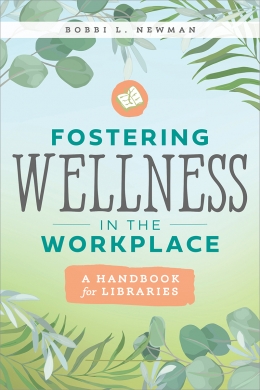
Leave a comment