 I’ve heard many of my friends comment that they are overwhelmed by their Google Reader, so much so that not only are they regularly declaring Reader bankruptcy but that they are avoiding it all together. My information professional friends, Google Reader is a TOOL, do not allow it to inspire fear and loathing, it’s there to meet your needs. Here are some suggestions for mastering it.
I’ve heard many of my friends comment that they are overwhelmed by their Google Reader, so much so that not only are they regularly declaring Reader bankruptcy but that they are avoiding it all together. My information professional friends, Google Reader is a TOOL, do not allow it to inspire fear and loathing, it’s there to meet your needs. Here are some suggestions for mastering it.
Don’t be afraid to declare bankruptcy
For me this means in the weeks leading up to and during and after conferences I will likely declare bankruptcy once a week. I don’t wait until the end, it’s too overwhelming, I just go in once a week, fully knowing I’m going to mark all as read and do it.
If you’re declaring bankruptcy too often you are subscribed to more than you can keep up with, if that is 20, 200, or 2,000 it doesn’t matter. You put those feeds in there because you thought they were important. You need to figure out what the most important ones are, so you can keep up with those. It’s ok to let the others go. Better that than feeling bad. You need to figure out what you’re looking for in feeds, what information are you interested in, what are your priorities. The first step is putting them in folders.
Organize
Come on! you’re a librarian, we like to assign things to categories. Make folders or tags in your reader. You can call the folders whatever you want but they should indicate your priorities. If you already have folders take some time to re-evaluate them.
- Daily – I try to read these every day, they are top priority.
- Me – my feeds to monitor mentions of me, my blog or links to my blog. If you’re not monitoring yourself you should be.
- Friends – friends blogs
- Transliteracy – some feeds I have set up monitoring transliteracy mentions, blogs related to transliteracy and some Google alerts for potential blog posts.
- Non-lib – blogs I read that are not about or written by librarians
- Weekly – less important things
- CVL – feeds to monitor mentions of my library online.
Weed
You need to get rid of what you aren’t reading and what aren’t priorities. You could just start from scratch, unsubscribe from everything then add new things as you see fit. Or you could try selective weeding.
Read with awareness. If, as you’re reading, you realize a blog posts too often, doesn’t write in the style you prefer, no longer meet your needs or align with your priorities and goals – unsubscribe, don’t read anything because you feel you “should”
Ask yourself if you are getting the information somewhere else, like Twitter or Facebook. Do you prefer that method? Unsubscribe. Ask if you can get the info somewhere else? Prefer that method? Unsubscribe.
Look at what you are reading. Under “All Stuff” is a “Trends” link
There is a lot of information underneath here.
Take a look at the Subscription Trends first. .
- First weed anything under Inactive.
- Then take a look at Frequently Updated. Maybe if it updates too frequently you should consider unsubscribing. I’ve done this with some very popular tech sites. Not that they don’t have great information, but I noticed that I will see anything important they post through Twitter and Facebook. Since I can not keep up with all of their posts I let the hive mind filter it for me.
Now look at the Reading Trends tabs: Read, Clicked, Starred, Shared, Emailed and mobile. This tells you want you are actually reading. This is important. Are you reading what you put in your Daily folder? If not why not?
Repeat as necessary.
What tips or suggestions do you have for organizing and conquering RSS feeds?
More tips:
- 5 Tips for Getting the Most out of Google Reader – Gigamon
- How to Declutter and Streamline Your Google Reader Inbox – Lifehacker
- Google Reader 101: Getting Started With RSS – PCWorld
- The Best RSS Android app with Google Reader is…
- Google Reader keyboard shortcuts
- 10 smart tips for getting more from Google Reader
- 10 Smart Hacks for Google Reader
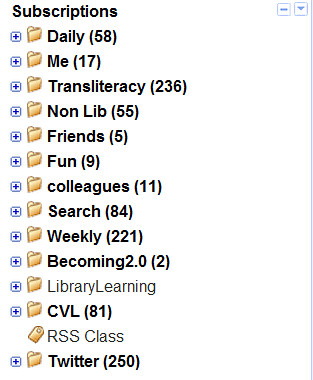





Leave a comment